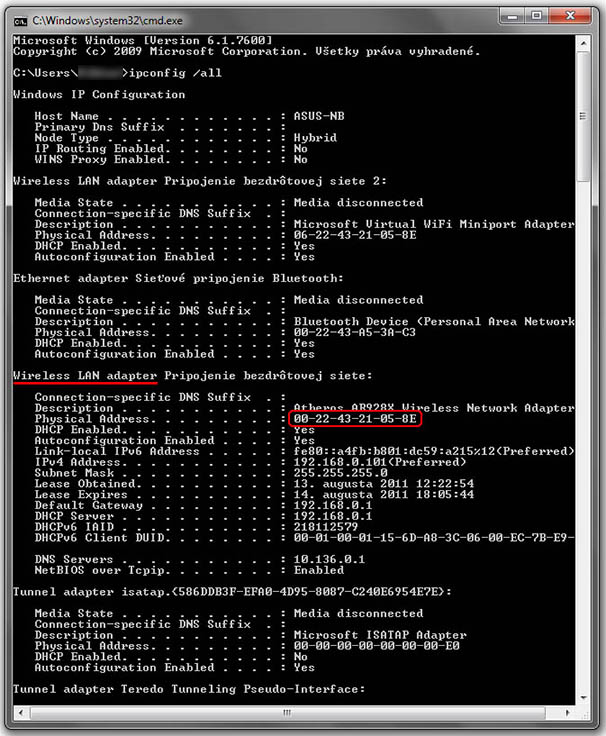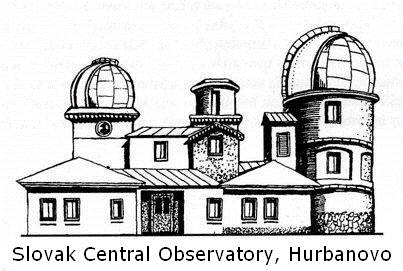How to find out your MAC(physical) address
Windows XP, Linux and Mac OS X users see wikihow.com: How to Find the MAC Address of Your Computer
Make sure you've found the MAC address of the wireless adapter.
Windows Vista/7
Click on the Start button and type 'cmd', press Enter.
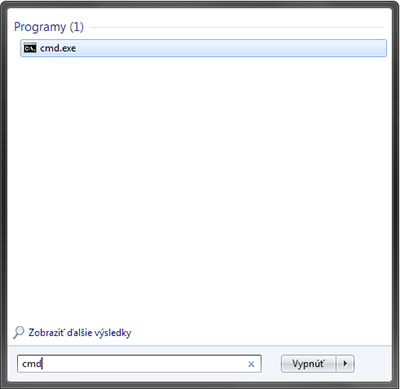
-
At the command prompt, type ipconfig /all and press Enter. (space between g and /)
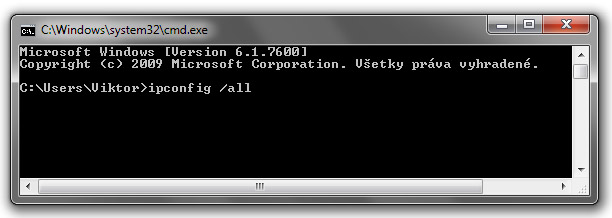
Find the Wireless adapter section in the output
Your MAC Address is listed under 'Physical Address' as a series of 6 groups of two digits, letters and numbers, separated by dashes, such as in the image below.